Fill Pattern
1. Fill Pattern will give you new patterns based on the open design. When you change the value, you can see numerous numbers of patterns generated. Every time you change the value, you will get next set of fresh patterns. To apply Fill Pattern, go to menu CarpeTools, select Modify > Generate Carpet Elements>Fill Pattern
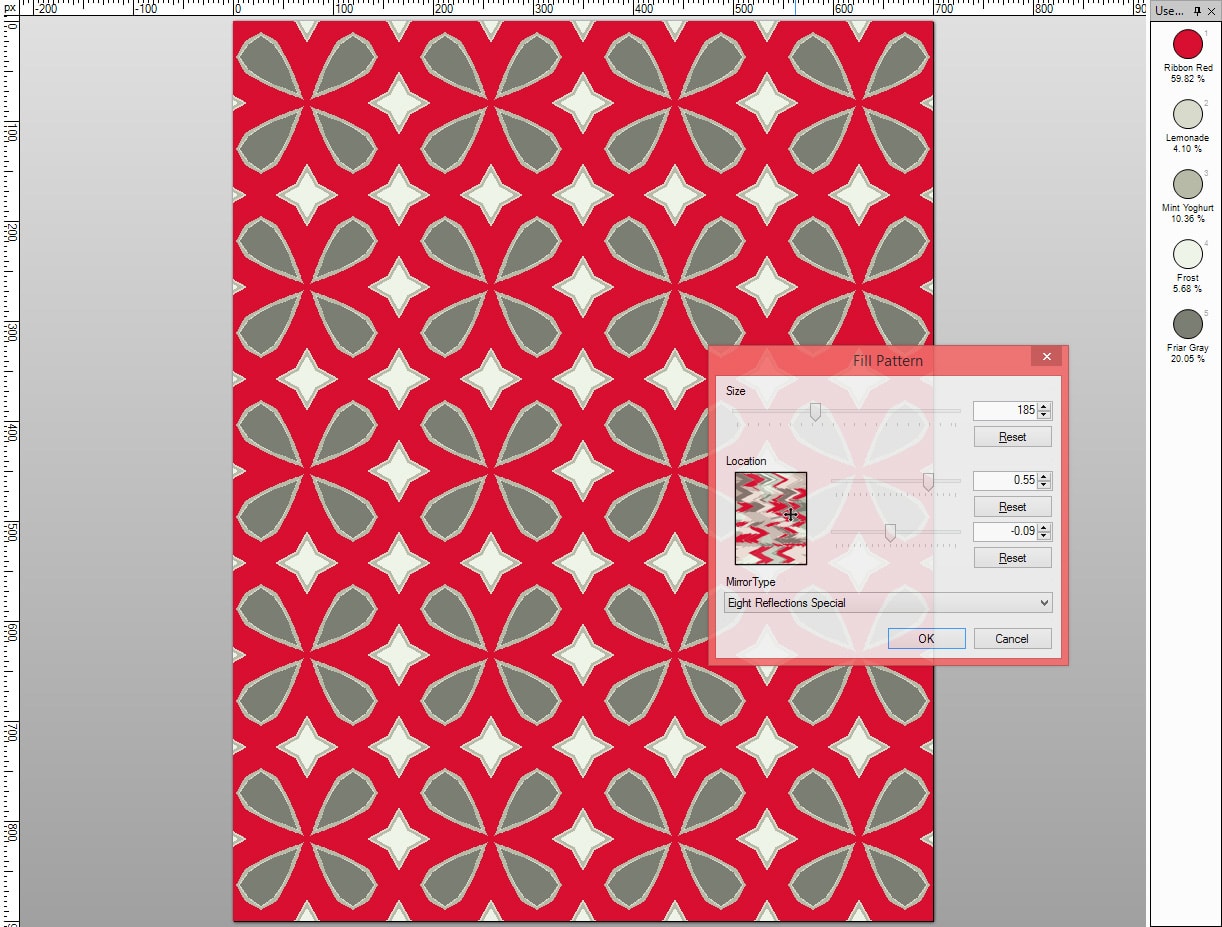
Fill pattern option
2. A screen named Fill Pattern will open in front of you. Changing tile size and location will create new pattern based on the open design. You can also choose different Mirror Type that you want to use
3. Click on OK button to apply the pattern
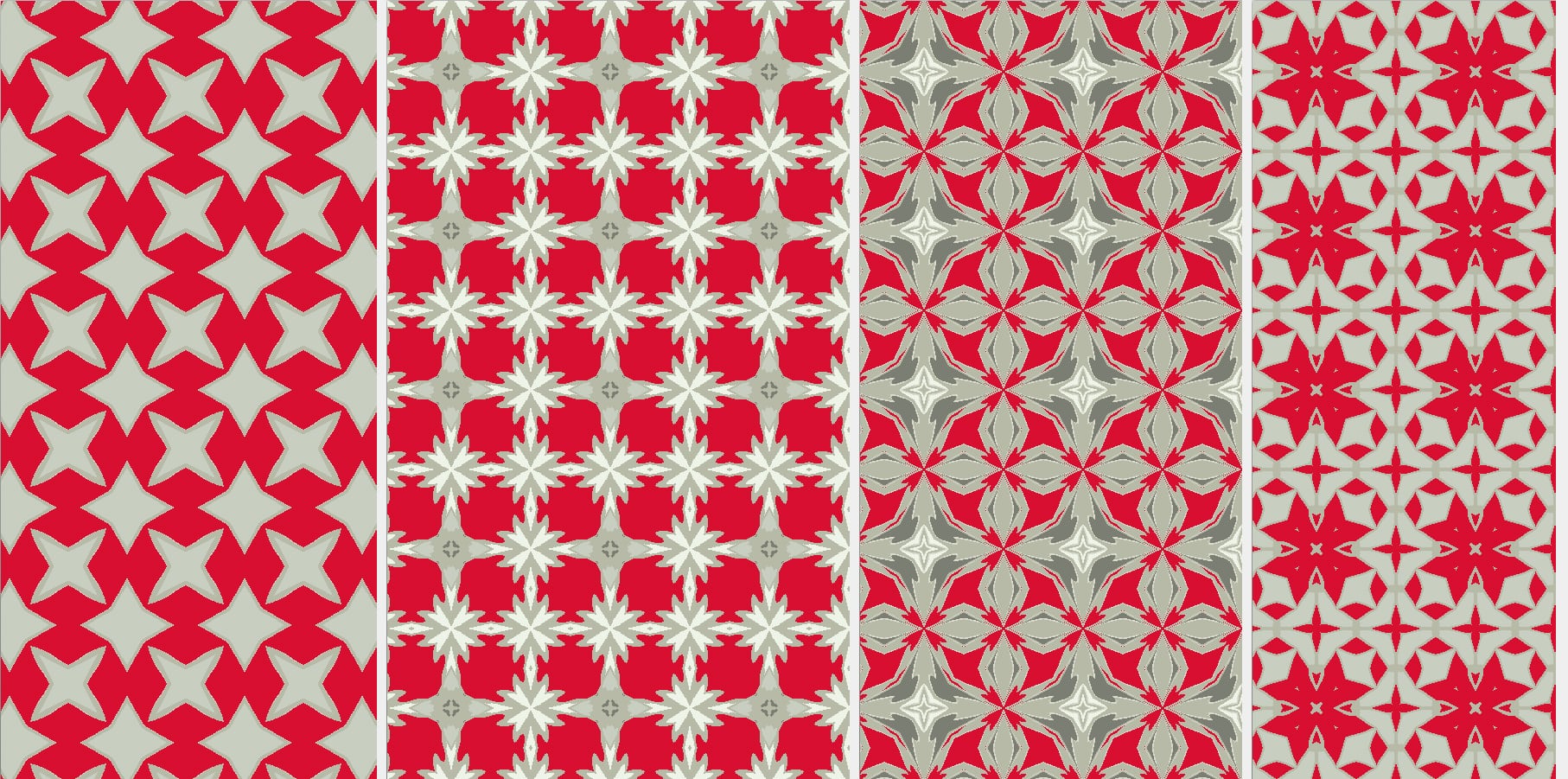
New patterns created using Fill pattern